Multi-Channel Inbox
End Communication Chaos with Our All-in-One Solution
Unify Your Channels: Seamlessly integrate with SMS!
Save Time: Consolidate each customers communication from any channel into one thread for efficient management.
Market Your Business: Promote your business with bulk messaging, macros and personalized tokens.
Generate More Sales: Convert visitors to customers by sending direct links to Live-Pricing and Real Time Booking pages.
Team Chat: Communicate and interact with your team.
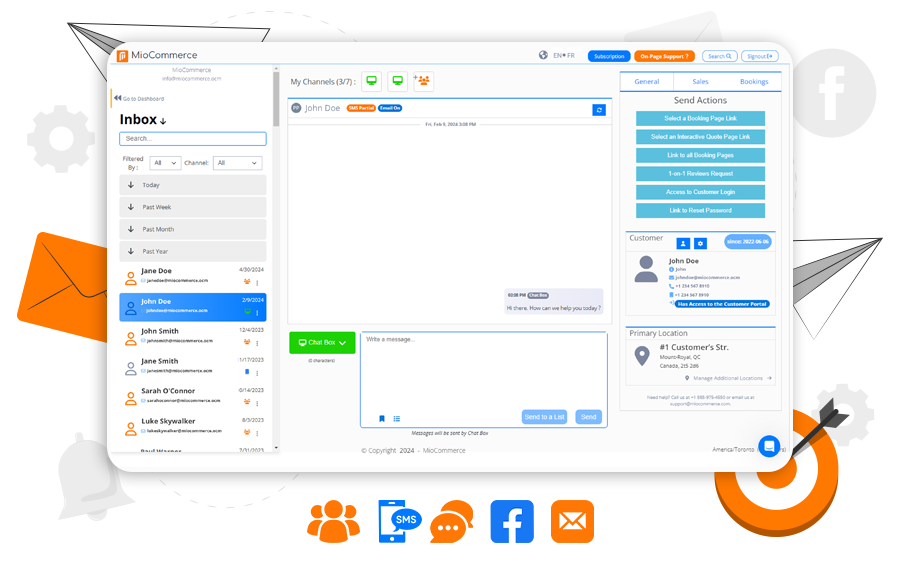
What is the Multi-Channel Inbox?
The Multi-Channel Inbox (MCI) is your all-in-one communication hub for customers, prospects and team. It enables you to seamlessly communicate across multiple-channels and instantly converts all your favorite channels into a sales opportunity.
Unify your channels
Integrate Multiple Channels:
Connect and communicate through Facebook, Email, SMS and Website Chat Box, all from one centralized inbox.
Seamless Channel Switching:
Effortlessly switch between communication channels during a conversation, ensuring uninterrupted interaction with your customers. For instance, if a customer starts a chat on Website Chat Box and then leaves the site, you can continue the conversation via SMS.
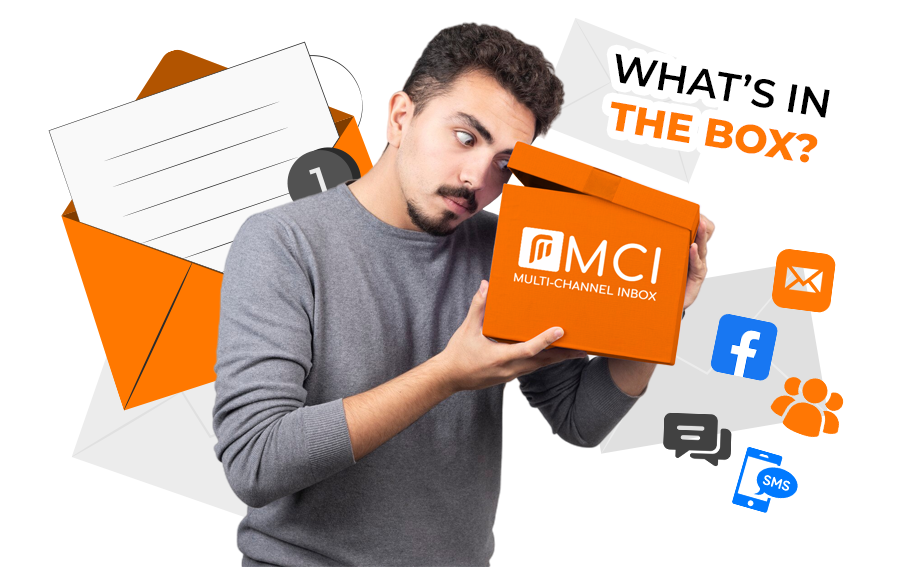

Support & Manage Your Customers
Comprehensive Customer Information:
Access all customer details, including contact information, booking history, payments, and ratings.
Quick Action Buttons:
Easily edit customer information and perform actions like sending password reset or customer portal links or updating payment information.
Boost Your Marketing
Send Marketing Messages:
Engage with your customers by sending direct booking links, interactive quotes, and review requests.
Mass Messaging:
Use Active and Static lists to send tailored messages. Active lists can be dynamically generated, such as “customers who have not booked in the last 2 weeks,” while static lists are manually created.
Macros (Predefined Messages):
Utilize macros to maintain consistent messaging across all channels. Personalize messages with tokens for ‘Customer First Name,’ ‘Customer Last Name,’ ‘Company Name,’ and more.


Manage Your Service Providers
Team Chat Feature:
Always stay in touch, make it easy for your team to contact you 24/7, in or out of the field. The ‘Team Chat‘ feature is available on our mobile app, free to use.
Real-Time Updates:
Monitor bookings, service feedback, and tips for each service provider.
Quick Action Management:
View and edit service provider information directly from the chat interface.
Enhance Customer Interaction
Comprehensive Interaction Management:
View bookings, request service feedback, reviews, tips, and resend confirmation emails—all within the inbox.
Real-Time Channel Overview:
Monitor and manage active communication channels and filter messages based on channel type, time period, and contact type (customers, prospects, or service providers).


Filter & Search Better
Sophisticated Filter System:
Filter your messages based on various criteria, such as communication channel, contact type, and more.
Threads:
Save all communications across all channels into one friendly customer thread in chronological order.
Dedicated Search Bar:
Quickly find specific contacts or messages.
Streamline Customer Recognition and Conversion
Automatic Customer Recognition:
When a customer initiates a chat, the system automatically displays their details on a side panel, complete with quick action buttons.
Captures all prospects effortlessly:
If a new customer prospect doesn’t exist a prospect profile is created automatically.

Consolidate all customer communication in one place for streamlined workflow and efficiency.
Send booking links, interactive quotes, and marketing messages to effectively address customer needs.
Stay connected with your team 24/7, whether they’re in the field or in the office, ensuring seamless communication.
Boost sales by engaging through various channels with features like live pricing and real-time booking pages.
Testimonials
What people are saying
Don’t just take our word for it, see what everyone else is saying!
This software IS IT. I cannot begin to tell you how many hours I spent looking for a system like this…
MioCommerce is by far the best system for service based businesses. I am running cleaning business and using their software almost 2 years , just loved their system.
MioCommerce is great, it provides amazing features to grow my business. Their team is always available when assistance is needed.
My business has grown within only MONTHS! We had a 35% increase in business! We couldn’t have done it without you! Keep up the great work!!
All-in-1 solution to manage everything!


Customer & booking profiles
Save a ton of time creating, editing, rescheduling, or updating any customer or booking.
Learn more





Frequently asked questions
An easy all-in-one platform for managing customer communications. Centralize all your customer communication in one place to respond faster, coordinate quickly & grow your business.
A Multi-Channel Inbox is a centralized place where you can send and receive all the messages from your customers via channels that have been connected.
Your Multi-Channel Inbox can be connected to multiple channels like ChatBox Plus , SMS, Team Chat, Emails and Facebook Messenger
You can receive and reply to all incoming messages from multiple channels right from your MioCommerce Inbox including via our Mobile App, making it possible to stay connected in the field and 24/7.
Your Multi- Channel Inbox can be connected to
- Chat Box – Basic (Free) / Plus (Paid)
- Text/SMS (For adding Text, please email us at [email protected])
- Team Chat (With Grow Subscription)
- Social Media – Facebook
We will be adding many more channels in near future.
Absolutely! By signing up for a free account with MioCommerce, you can use the Multi-Channel Inbox to communicate with your customers. What comes for free: Facebook Messenger, ChatBox, Email, and Team Chat. SMS is available on the Multi-Channel Plus plan.
To learn how it works, please schedule a call with us!
 Home & property
Home & property  Cleaning
Cleaning  Automotive
Automotive  Personal & specialized
Personal & specialized  Free resources
Free resources  Free Tools
Free Tools  Content & updates
Content & updates  About the platform
About the platform 


